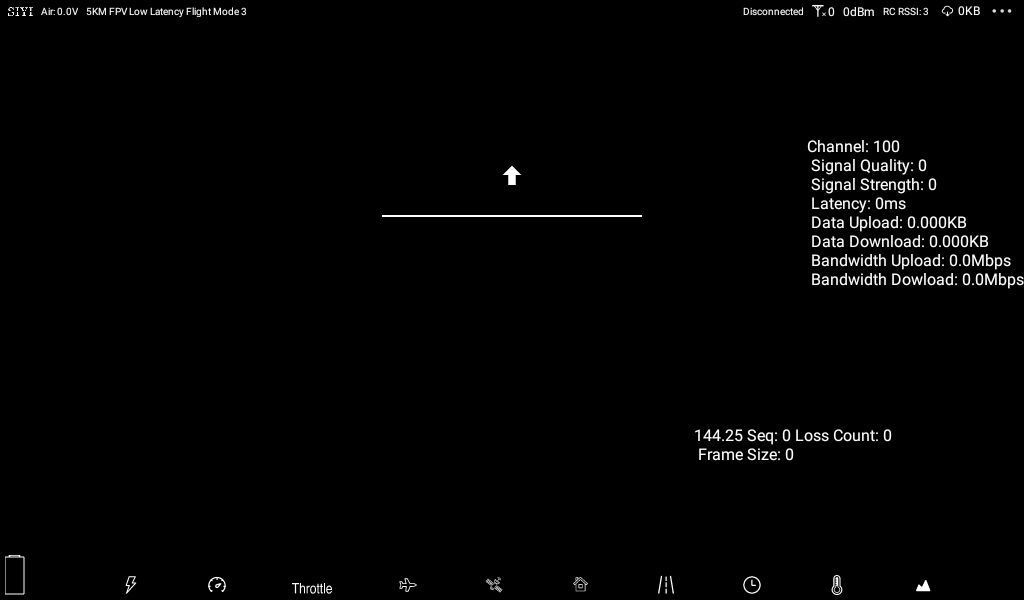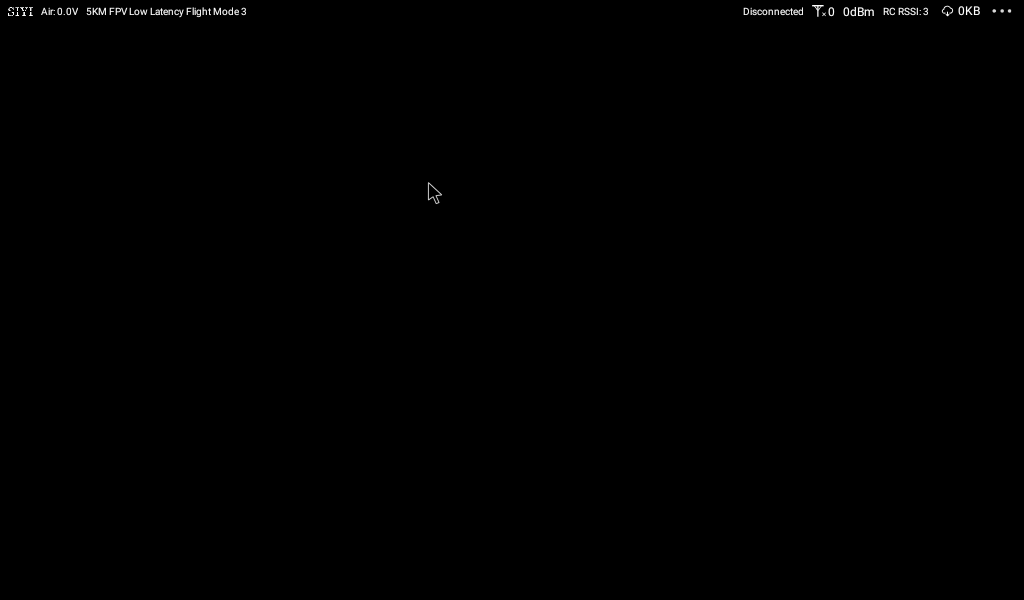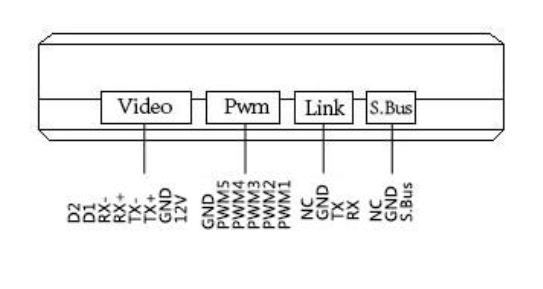Welcome to the FAQ for HM30 and long range distance
HM30 transmits only :
- HD Video signal
- MAVLink signal
There are 3 hardware versions of the HM30 Air Unit, each using a different microcontroller. The options are ST, GD and N32 microcontrollers. Which unit you have, you should see with SIYI Assistant in the bootloader field. First digit 0 = ST, 3 = GD and 5 = N32. You then pick the correct air unit folder from the Firmware Download Folder
30 Km is a long range to cover but the system is able to. First of all, weather can be of influence to the distance radio signals can travel. Also vegetation and obstacles between the transmitter and receiver will limit the distance . The earths curvature will also be of a big influence. On this last point, the antennas of the Air Unit will disappear behind the horizon after 10Km. If the HM30 system is used for aerial systems (single rotors, multi-rotors, planes etc) the Air Unit is in the air so elevated above ground so the line of sight can be reached over a longer distance, like 20Km or more. In most countries the altitude above ground has a maximum. Elevating the Ground Unit and Air Unit has a big impact on the connection distance.
We have seen reports from HM30 users flying a distance up to 36Km over sea before returning back.
If distance is a real issue, please have a look at the HM30 Dual Combo. This system can be placed, let’s say, with a distance of 30Km from each other so one of the Ground Units can always be in contact with the Air Unit
There are many viewers to display a RTSP stream. We will not say, this is a good or this is a bad viewer. We can only say, we have tested this and this is what we encountered.
The key point for a player to use is support for H.264/H.265 video compression (CODEC).
There is a Chinese open-source player on GitHub Called EasyPlayer. There are versions for Windows, Android, and iOS. The releases can be found on: https://github.com/tsingsee/EasyPlayer-RTSP
We found also a nice RTSP Client for Windows (x86 & x64), Android and Linux at http://happytimesoft.com/download.html
In both clients we found no issues in latency.
As for VLC, we experience a 3 second latency on a RTSP stream
For aerial flight planning and control usage. In QGroundcontrol it is very easy to implement the Video with very low latency. Also, the telemetry integration with a LAN connection (UDP*) or Bluetooth (COMx) is easy.
For Mission Planner, it’s a bit more difficult to get the Video working. There is a special source pipeline needed for the GStreamer implementation: “rtspsrc location=rtsp:admin:123456@//192.168.144.25:8554/main.264 latency=0 ! queue ! application/x-rtp ! rtph265depay ! avdec_h265 ! videoconvert ! video/x-raw,format=BGRA ! appsink name=outsink”
As for the telemetry integration in Mission planner both a LAN connection (UDPCI*) or Bluetooth (COMx) is easy.
* To use the UDP connection, a static IP address is needed.
If you find other applications to display a stream or telemetry data, please let us know (support (at) hm30.eu) and we will share it here.
On Android or in the HDMI converter there is a FPV viewer app to display the RTSP stream coming from the Air Unit. With the OSD (On-Screen Display) settings the Telemetry information can be displayed or turned of.